‘Google Virtual Tours are a way to give your customers interactive access to your business on the free marketing platform that is Google’
The virtual tour will be directly attached to your Google Business Profile. In addition to the Google Business Profile, the tour can optionally be attached to company’s Facebook page or website.

"We have recently used Lake Country 360 to get a virtual tour of our office. Brendan was professional and delivered an excellent final product."
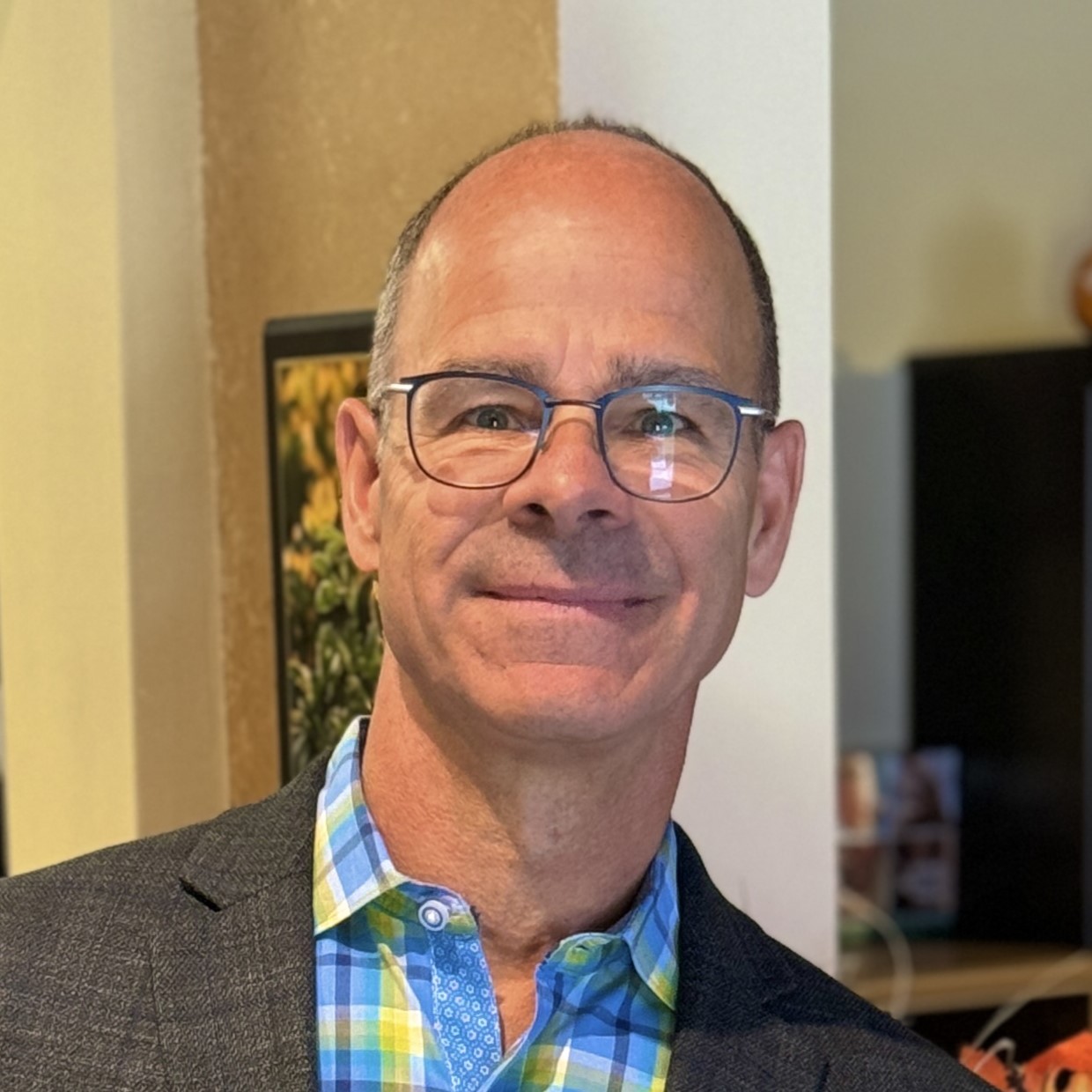
Barry Radandt D.C.
Owner - Grandview Chiropractic Center
What Is Included in Service?
- Google Virtual Tour – A Google virtual tour brings Google Street View & 360° into your business. The tour consists of a series of high-resolution 360º images, linked together and uploaded to your Google Business Profile. This allows potential patients to preview your chiropractic office from the comfort of their homes. A virtual tour not only showcases your office but also helps improve your organic ranking across all Google platforms (Search, Maps, and Earth).
- Two-Week Keyword Improvement Report – Using a keyword tracking software called WhiteSpark, we can support our claim that a virtual tour helps your Google Business Profile rank higher. While your profile may not rank higher for every keyword, most will show improved rankings. The report highlights the virtual tour’s impact by displaying the exact changes in keyword rankings during the first two weeks after the tour goes live on your profile (e.g., “Chiropractor near me”, “Chiropractor, Milwaukee”). – See an Example Here.
- Free Creation of Enhanced Virtual Tour (+6 Months of Hosting) – Enhanced virtual tours are built on top of the standard Google virtual tour, featuring a navigation menu and interactive elements. These elements include text, graphics, videos, links, and more. This improved version is designed exclusively for embedding on websites and will not replace or affect the standard virtual tour connected to your Google Business Profile.
- Facebook Post Showcasing Your Tour – An optional Facebook post is included to showcase your brand-new tour to your followers. Simply navigate to the “Lake Country 360” Facebook page, locate your tour, and click “Share” to repost it to your own Facebook page.



